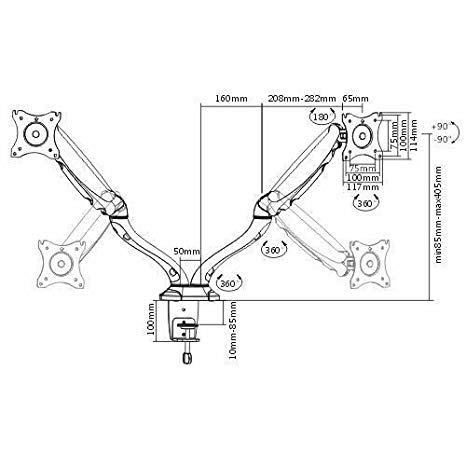Raritan KX2-864 Handbücher
Bedienungsanleitungen und Benutzerhandbücher für Netzwerk-Switches Raritan KX2-864.
Wir stellen 3 PDF-Handbücher Raritan KX2-864 zum kostenlosen herunterladen nach Dokumenttypen zur Verfügung Bedienungsanleitung, Betriebsanweisung

Raritan KX2-864 Bedienungsanleitung (9 Seiten)
Marke: Raritan | Kategorie: Netzwerk-Switches | Größe: 0.84 MB |

Inhaltsverzeichnis
Dominion
1

Raritan KX2-864 Betriebsanweisung (18 Seiten)
Marke: Raritan | Kategorie: Netzwerk-Switches | Größe: 0.77 MB |

Inhaltsverzeichnis

Raritan KX2-864 Betriebsanweisung (321 Seiten)
Marke: Raritan | Kategorie: Netzwerk-Switches | Größe: 2.85 MB |

Inhaltsverzeichnis
Contents
3
Contents
5
Introduction
10
Chapter 1
10
KX2-864
16
Terminology
18
Chapter 2
21
Sun® Solaris
30
Settings
30
A. AC Power
35
Chapter 3
46
Logging Out
59
View Toolbar
83
Scaling
83
Chapter 4
85
Overview
86
Client PC
88
Chapter 5
96
Chapter 6
105
User Management
105
Chapter 7
129
Device Services
134
Modem Settings
134
Event Management
138
3. Click OK
141
Chapter 8
183
Chapter 9
187
2. Click Delete
196
SSL Certificates
197
Chapter 10
200
Maintenance
200
Upgrading CIMs
205
Upgrade History
208
Rebooting
208
Chapter 11
212
Diagnostics
212
Ping Host Page
215
Chapter 12
219
Logging In
222
CLI Prompts
225
CLI Commands
225
Commands
227
IPv6 Command
229
Chapter 13
230
Appendix A
243
Specifications
243
Certified Modems
254
Distances
255
Appendix B
263
Appendix C
271
Keyboards
273
Tilde Symbol
274
Appendix D
284
Appendix D: FAQs
286
Remote Access
287
USB Profiles
290
Appendix D: FAQs
291
IPv6 Networking
299
Servers
301
Blade Servers
302
Installation
305
Local Port
307
Power Control
310
Scalability
311
Security
313
Manageability
314
Miscellaneous
315
Index
318
Weitere Produkte und Handbücher für Netzwerk-Switches Raritan
| Modelle | Dokumententyp |
|---|---|
| Dominion KX II |
Betriebsanweisung
 Raritan Dominion KX II User guide,
408 Seiten
Raritan Dominion KX II User guide,
408 Seiten
|
| SW4-USB |
Einstellungsanleitung
 Raritan SW4-USB Setup guide,
2 Seiten
Raritan SW4-USB Setup guide,
2 Seiten
|
| DKSXII-V2.3.0-0D-E |
Bedienungsanleitung
 KSX II - Guide de configuration rapide,
9 Seiten
KSX II - Guide de configuration rapide,
9 Seiten
|
| Dominion KX II Server KX2-232 |
Betriebsanweisung
 Raritan Dominion KX II Server KX2-232 User guide,
188 Seiten
Raritan Dominion KX II Server KX2-232 User guide,
188 Seiten
|
| DOMINION DKX116 |
Bedienungsanleitung
 Spec Dominion KX 1.4-eur.qxp - Andover Consulting Group, Inc.,
2 Seiten
Spec Dominion KX 1.4-eur.qxp - Andover Consulting Group, Inc.,
2 Seiten
|
| CS-PENT |
Betriebsanweisung
 Raritan CS-PENT User guide,
20 Seiten
Raritan CS-PENT User guide,
20 Seiten
|
| TR364 |
Bedienungsanleitung
 TeleReach® - GURU Control Systems,
4 Seiten
TeleReach® - GURU Control Systems,
4 Seiten
|
| TMCAT17 series |
Betriebsanweisung
 Raritan TMCAT17 series User guide,
110 Seiten
Raritan TMCAT17 series User guide,
110 Seiten
|
| DKSXII-V2.3.0-0D-E |
Betriebsanweisung
 Raritan DKSXII-V2.3.0-0D-E User guide,
362 Seiten
Raritan DKSXII-V2.3.0-0D-E User guide,
362 Seiten
|
| SMX416 |
Bedienungsanleitung
 Raritan SMX416 User`s manual [en] ,
44 Seiten
Raritan SMX416 User`s manual [en] ,
44 Seiten
|
| DKX2-V2.3.5-0N-E |
Einstellungsanleitung
 Raritan DKX2-V2.3.5-0N-E Setup guide,
7 Seiten
Raritan DKX2-V2.3.5-0N-E Setup guide,
7 Seiten
|
| DKX2-V2.3.5-0N-E |
Einstellungsanleitung
 Raritan DKX2-V2.3.5-0N-E Setup guide [en] ,
7 Seiten
Raritan DKX2-V2.3.5-0N-E Setup guide [en] ,
7 Seiten
|
| MCC16 MCC4R |
Einstellungsanleitung
 Raritan MCC16 MCC4R Setup guide [en] ,
8 Seiten
Raritan MCC16 MCC4R Setup guide [en] ,
8 Seiten
|
| Paragon P2-UMT832M |
Bedienungsanleitung
 Raritan Mini Brochure - Brookcourt Solutions,
25 Seiten
Raritan Mini Brochure - Brookcourt Solutions,
25 Seiten
|
| MCC8R |
Bedienungsanleitung
 Raritan MCC8R User`s manual,
41 Seiten
Raritan MCC8R User`s manual,
41 Seiten
|
| DKX2-V2.3.5-0N-E |
Betriebsanweisung
 Raritan DKX2-V2.3.5-0N-E User guide,
351 Seiten
Raritan DKX2-V2.3.5-0N-E User guide,
351 Seiten
|
| PARAGON II Series |
Betriebsanweisung
  Raritan PARAGON II Series User guide [en] ,
152 Seiten
Raritan PARAGON II Series User guide [en] ,
152 Seiten
|
| Dominion KX II |
Betriebsanweisung
 Raritan Dominion KX II User guide,
355 Seiten
Raritan Dominion KX II User guide,
355 Seiten
|
| DKSXII-V2.3.0-0D-E |
Einstellungsanleitung
 Raritan DKSXII-V2.3.0-0D-E Setup guide,
7 Seiten
Raritan DKSXII-V2.3.0-0D-E Setup guide,
7 Seiten
|
| MCIP116 |
Betriebsanweisung
  Raritan MCIP116 User guide,
80 Seiten
Raritan MCIP116 User guide,
80 Seiten
|


/1.jpg)